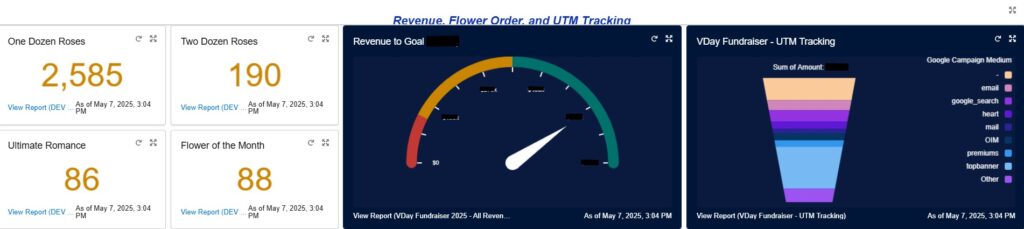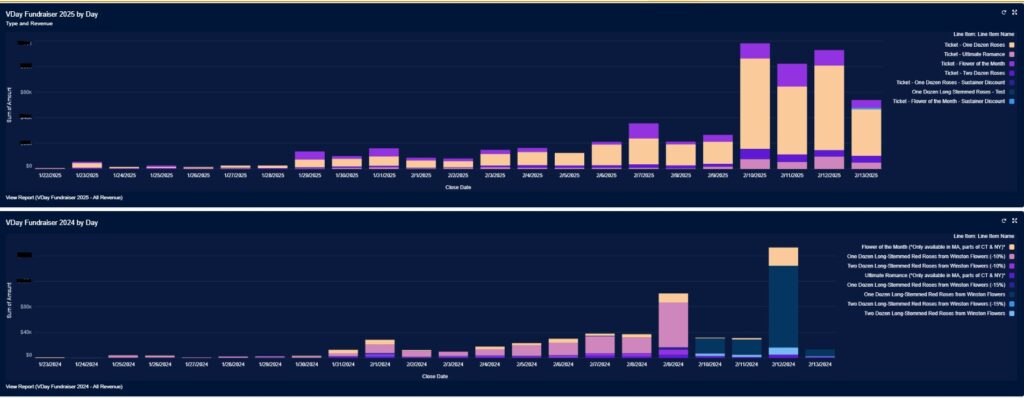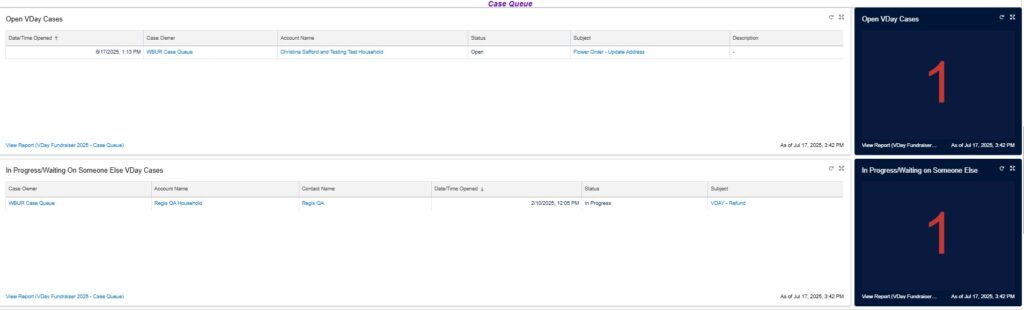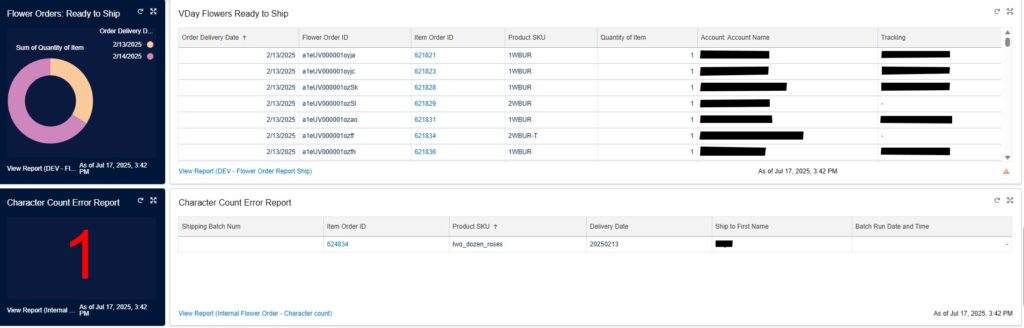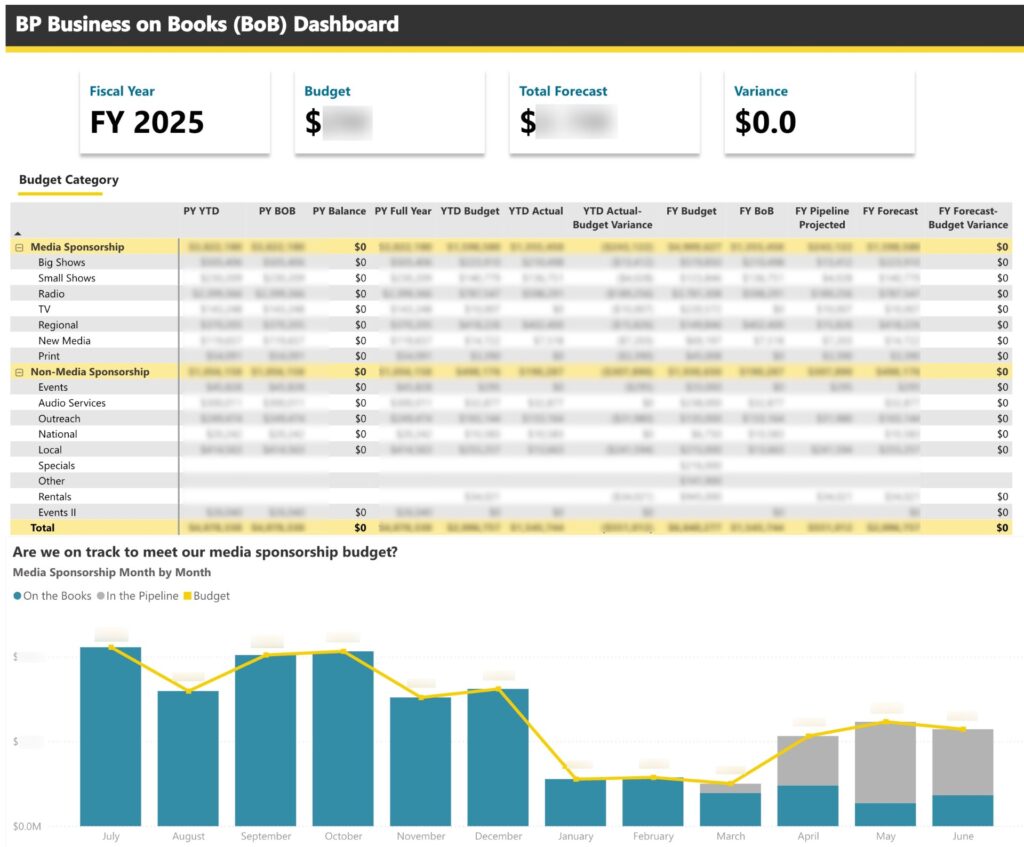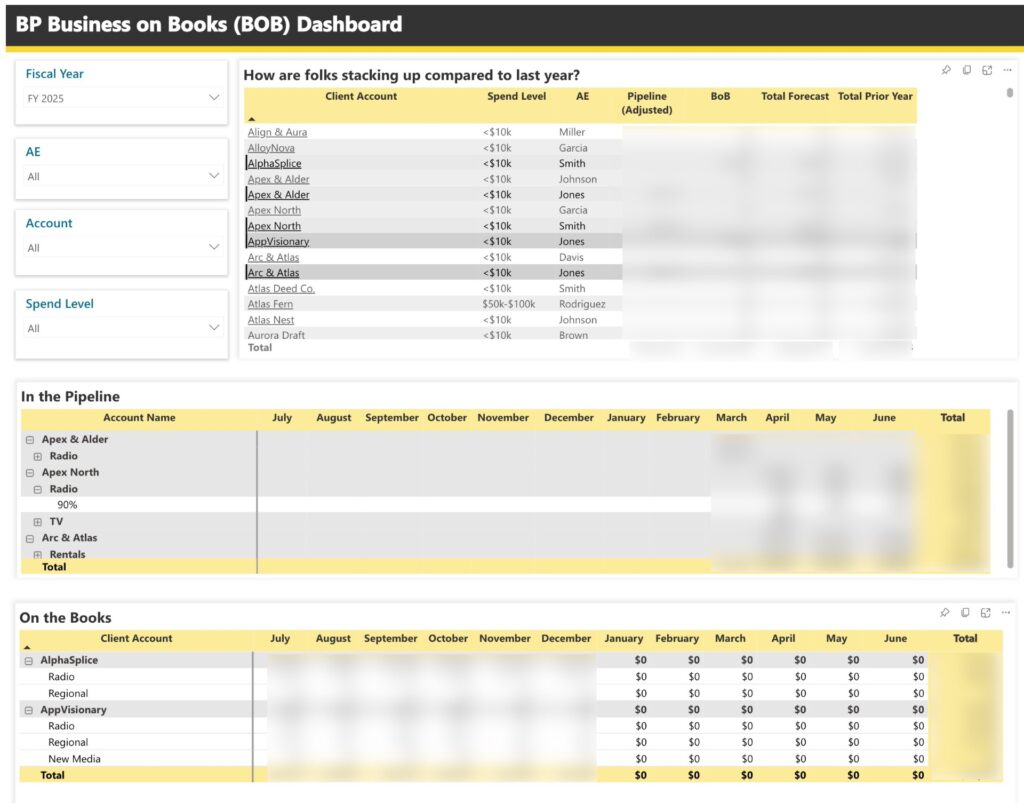Before WBUR’s digital transformation, tracking their popular Valentine’s Day flower campaign meant juggling multiple spreadsheets, constant email updates, manual coordination across teams, and many late nights. Today, a single dashboard gives them real-time visibility into everything from the marketing campaign funnel to customer service issues to fulfillment logistics—all in one place.
Our blog series on WBUR’s Catapult Initiative has shared guidance and lessons learned on how to invest in digital infrastructure successfully, and in this final post of the series, we want to provide you with concrete, visual examples of what you can see and do when you have your data integrated and centralized.
The fundamental benefit of working in a centralized CRM platform is that teams reference the same data. This means from the CEO on down to individual contributors working with donors, everyone has an accurate understanding of the current status of donors, sponsors, and prospects. (An important caveat: not everyone sees everything. Data visibility can be limited with access controls.) But the impact of having accurate, unified data is the ability to align goals across teams and have universal agreement on if goals are on track. This represents a significant leap from WBUR’s previous setup, where each department maintained their own data with their own standards and processes, leading to inconsistent reporting and making cross-departmental comparisons difficult, if not impossible. In times of strained finances, having an accurate view of the financial status of an organization is critical for making swift and important decisions.
Unified data within a CRM additionally empowers team members to generate reports and snapshots easily, removing bottlenecks. For example, sponsorship team members can track their individual goals versus actual sales.
These dual benefits of data transparency and simplified reporting streamline operations. What WBUR has done goes beyond this to customized data dashboards tuned for their business. Dashboards with real-time, automated monitoring and reporting, can alert teams to both urgent issues and strategic opportunities. This level of data insights empowers organizations further.
To demonstrate how this can dramatically change the way teams can work, this post presents the details of two dashboards at WBUR, each of which have been celebrated by the teams as key “wins” for the Catapult Initiative.